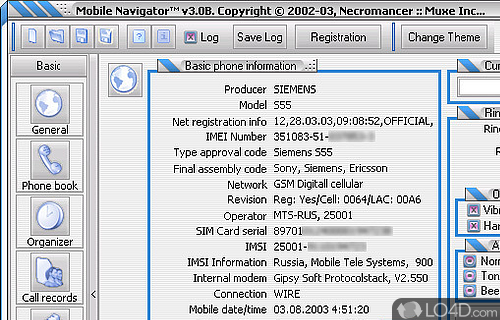
Mobile Navigator provides mobile phone-PC data synchronization for comfort and advanced management.
It's like your own contacts database that has handy R-RW device. You can operate as much information as your HDD provides- your mobile phone will keep only actual information and collect updates every day with you.
No data leaks from your mobile are fatal - you always have archive information on your PC!
No efforts to operate phone data - "one click" operations via MN quick navigation are much more comfortable!
Various features cover all information you need to save in archive, operate in continuous time or find out.
Mobile Navigator supports personal archives of SMS messages,addressbook entries,organizer entries,call records,logotypes and melodies,themes with easy and functional operating via PC interface.
All original phone controls and settings are available.New models support by downloadable plugins.Possibility to personalize your phone via creative editors for themes and files upload.
Additional features are supported via extension plugins. Mobile Navigator helps you to manage and organize dozen types of information with greater efficiency!
Basic functions:
- Phone extended general information view
- Phone settings management
- SMS operations, bulk SMS sending, Flash SMS
- SMS and contact information archive conducting
- Phonebook data management and synchronization with MS Outlook Contacts
- Organizer data management and synchronization with MS Outlook Tasks/Calendar
- Phone Notes management and synchronization with MS Outlook Notes
- Logotypes creating
- Logotypes and melodies management
- Phone interface themes management
- Working with operator networks incliding monitoring
- File upload
- Synchronization of MS Outlook data with phone and archive
- Phone integrated memory data management (FLEXplorer)
- Phonebook, addressbook, SMS, notes and organizer entries export/import in various formats
- Advanced information management for advanced users!
Compatibility and License
This download is licensed as shareware for the Windows operating system from mobile phone tools and can be used as a free trial until the trial period ends (after an unspecified number of days). The Mobile Navigator 3.08 demo is available to all software users as a free download with potential restrictions and is not necessarily the full version of this software.
What version of Windows can Mobile Navigator run on?
Mobile Navigator can be used on a computer running Windows 11 or Windows 10. Previous versions of the OS shouldn't be a problem with Windows 8 and Windows 7 having been tested. It runs on both 32-bit and 64-bit systems with no dedicated 64-bit download provided.
Filed under:


